Extract Text from Images in Seconds
Upload your image and get the text in seconds. It's free and easy to use!
Drag & Drop
or
Click to browser files
Upload up to 5 MB image size
Only one
image is allowed at a time!
😍
Features
Image Cropping
Crop your images with precision before converting them to text. Easily select the portion of the image you want to extract text from.
Text Editing
After conversion, you can edit the extracted text. Make corrections, add notes, or format it according to your needs before saving.
Download Options
Download your converted text in various formats, including .txt, .doc, and .pdf. Choose the format that suits your requirements.
Language Support
Our converter recognizes and supports over 100 languages, ensuring accurate text extraction regardless of the content's language.
Image Format Compatibility
Convert text from images in JPG, JPEG, PNG, WEBP, and TIFF formats. Our app provides versatile compatibility for your images.
Data Security
We prioritize the security and privacy of your data. All conversions are done securely, and we don't store your uploaded images or extracted text.
📝
Visio Text - Image to Text Converter
Visio Text is a free online tool that lets you copy text from images. It features the latest OCR technology to convert pictures to text with a single click.
With Visio Text, you can easily extract text from images, official documents, screenshots of web pages, or any image containing text. Whether you're a student taking photos of book pages or a professional dealing with scanned documents, Visio Text has you covered.

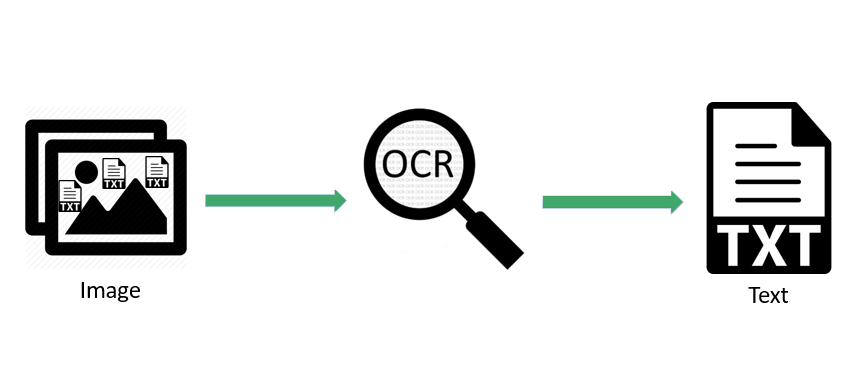
❤️
Unlocking New Horizons in Content Transformation with VisioText.com - Your
Premier Free Image to Text Conversion Tool
Introduction 👋
In today's data-driven world, the ability to transform images into text is an invaluable asset. VisioText.com is your premier online web application, offering a seamless image-to-text conversion process. Join us as we delve into the boundless capabilities of VisioText.com, your trusted and free image-to-text conversion tool, where visual content takes on a new dimension through words!
The Power of Image to Text Conversion 💪
In a society immersed in visuals, extracting meaningful text from images has never been more critical. VisioText.com empowers you with this capability, providing a versatile and free tool for enhancing your content. Let's explore why VisioText.com stands as the ultimate free image-to-text conversion tool.
| Unmatched Convenience 😎 |
Say goodbye to the laborious days of manual transcription. With VisioText.com, your free image-to-text conversion becomes as easy as a few clicks. Our user-friendly interface ensures a seamless experience for users of all backgrounds. |
| Enhanced Efficiency 🚀 |
VisioText.com isn't just about convenience; it's about turbocharging your productivity with our free tool. Whether you're a student extracting vital information from textbooks, a professional managing scanned documents, or a creative soul adding textual context to your images, our web app streamlines the process, saving you precious time and effort. |
| Accessible Anytime, Anywhere 🌎 |
Your data is at your fingertips, accessible from any device with an internet connection. Whether you're on a laptop, tablet, or smartphone, VisioText.com is your ever-ready free assistant for image-to-text conversion, ensuring you can work on your terms, wherever you may be. |
| Data Security and Privacy 🔒 |
We understand the paramount importance of data security and privacy. Rest assured that your images and converted text are handled with the utmost care, adhering to stringent data protection measures. |
| Multiple Language Support 🌐 |
VisioText.com supports a wide range of languages, making it a versatile tool for users across the globe. Whether your content is in English, Spanish, Chinese, or any other language, our image-to-text conversion capabilities are here to assist you. You can seamlessly transcribe text from images in the language that suits your needs. |
What Sets VisioText.com Apart 🌟
📸
Advanced Image Recognition Technology
VisioText.com employs cutting-edge image recognition technology
to ensure pinpoint accuracy when converting your visuals into text with
our free tool. Whether you're working with high-resolution photographs
or slightly faded documents, our web app delivers remarkable results.
🖼️
Image Cropping for Precision
VisioText.com now
offers image cropping before conversion with our free tool. Crop and
select the specific area of the image you want to convert, allowing for
even greater precision and customization in your output.
📝
Editable Output for Ultimate Customization
The
converted text is entirely editable with our free tool, giving you
complete control over your content. Make necessary adjustments, add your
personal touch, and ensure the final result meets your exact
requirements.
🌐
Global Multilingual Support
VisioText.com is a versatile and free tool designed to serve a global
audience. With support for 100+ languages, including English, Hindi,
Urdu, Punjabi, Philippine and various languages, our web app
consistently delivers accurate and reliable results. No matter the
language, VisioText.com is here to assist you.
📂 Efficient Batch Processing
Need to process multiple images at once? No problem!
VisioText.com offers batch processing, enabling you to handle large
volumes of images simultaneously, further enhancing your productivity.
How to Use VisioText.com - Your Free Image to Text Tool 🌈
Navigating VisioText.com is straightforward:
- Upload your image(s) to the platform.
- Utilize the image cropping feature to select the specific area for conversion.
- Choose the desired language for conversion.
- Click 'Convert,' and watch as your image transforms into editable text with our free tool.
Editing and Downloading Your Text ✍️
VisioText.com empowers you to take control of your text:
- Edit your converted text as needed to perfect your content.
- Download the text in .txt or Word/.doc file formats, ensuring compatibility with your preferred applications.
Supported Image Formats 🖼️
- 📷 JPG
- 📸 JPEG
- 🖌️ PNG
- 🌐 WEBP
- 📰 TIFF
VisioText.com supports a variety of image formats, making it your all-inclusive free image-to-text tool. No matter your image format, VisioText.com is ready to serve you.
Benefits to Different Users 🙌
VisioText.com is a versatile and free tool that caters to a wide range of users, offering unique benefits to each:
- 👨💼 Professionals: Streamline your workflow by converting scanned documents into editable text with precision. Ideal for lawyers, researchers, and office workers.
- 📚 Students: Easily extract information from textbooks and handwritten notes for better study efficiency.
- 💼 Freelancers: Enhance your services by offering image-to-text conversion to clients, boosting your earning potential.
- 📝 Content Writers: Transform images into text to create engaging content, saving time on manual typing.
- 📱 Social Media Managers: Convert image-based content into text for improved SEO and accessibility.
- 🕵️ Researchers: Extract data from images for analysis and reference.
Unlocking Endless Possibilities 🚀
VisioText.com transcends image-to-text conversion; it's a gateway to a future where visual content communicates through words. Embrace the evolution of content transformation with VisioText.com, and witness your images come alive with narratives. Join us today and embark on an unlimited quest of content transformation with our free image-to-text tool!
❓
Frequently Asked Questions (FAQ)
Q1: Is VisioText.com a free tool?
A1:
Yes, VisioText.com is absolutely a free web app with all features.
Q2: Is my data safe with VisioText.com?
A2:
Absolutely. We prioritize data security and privacy, adhering to
stringent measures to ensure your information remains confidential.
Q3: Can I use VisioText.com on my mobile device with
this free tool?
A3: Yes, VisioText.com is
optimized for mobile use, ensuring accessibility and convenience across
various devices.
